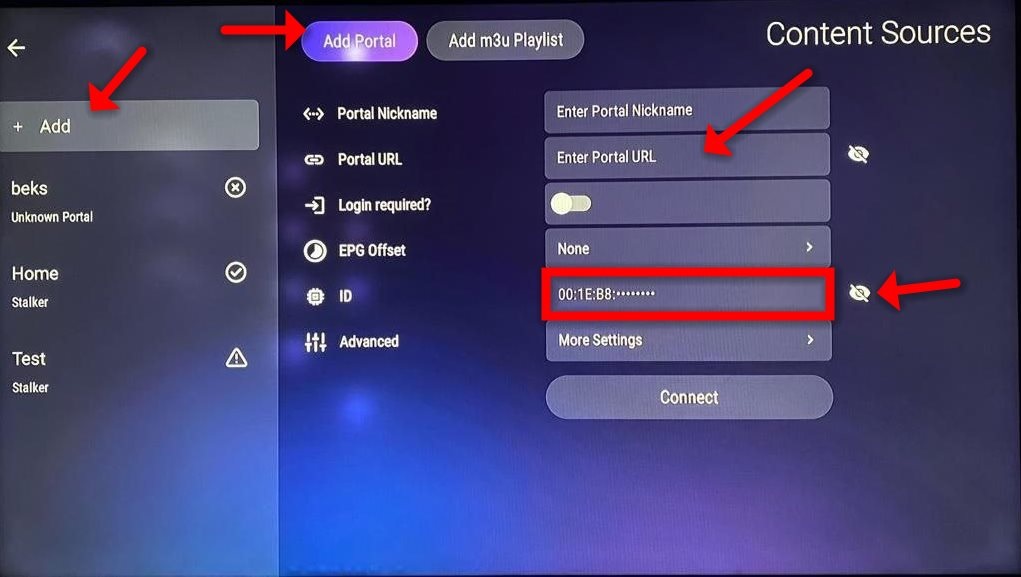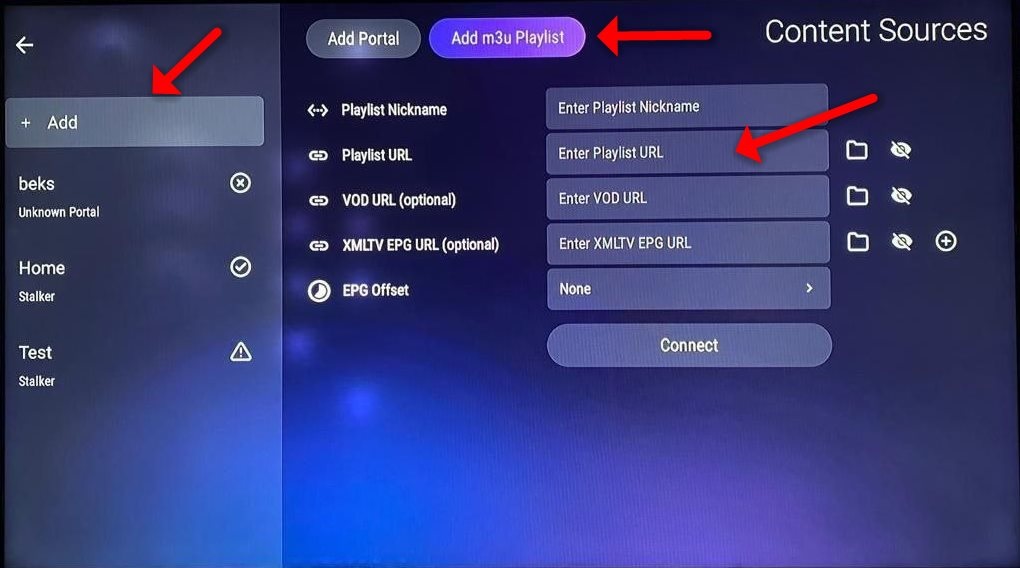How to setup Formuler Boxes

E.g. Formuler device and MyTvOnline App, you would need to add MAC ID instead of mac address.
MAC ID starts with 00:1A…
MyTvOnline App: Add your Formuler MAC ID (not the mac address) and get your unique portal URL
Please consider in the new generation of Formuler boxes like Formuler Z10 SE & Formuler Z11, the MAC address which you need to give IPTV provider is the MAC ID of the box which starts with 00:1E:B8:XX:XX:XX. In the old model like Formuler Z7 and Z8 you need to change this MAC ID to MAC address which start with 00:1A:79:XX:XX:XX .
Step 1: The default application for IPTV on Formuler Z11 is “MYTV Online 3”.
Open this app.

Step 2: Go to Menu then Content Manager and click on “Source Manager“.
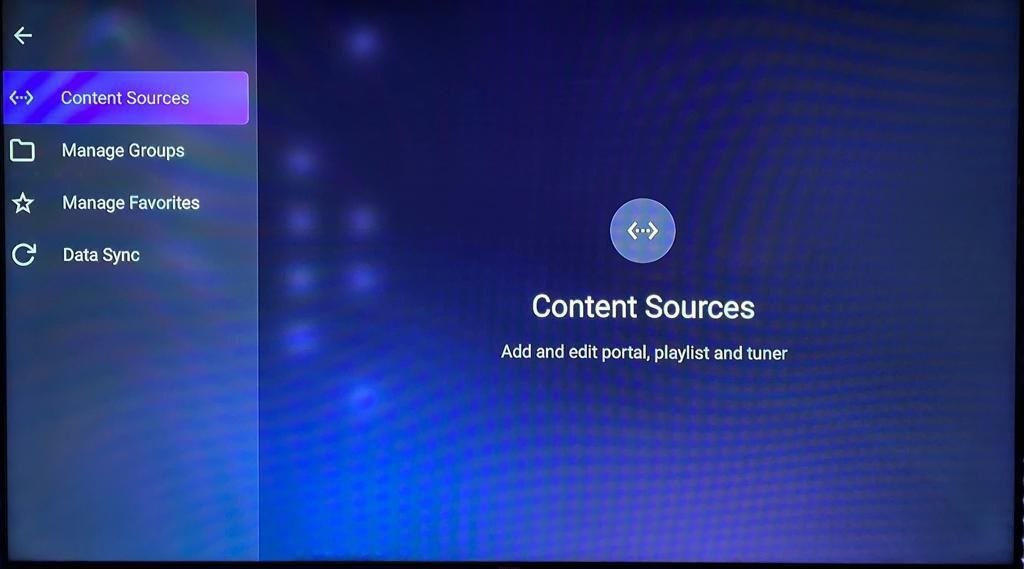
Step 3: If you want to setup your formuler Z11 box with portal system, click on “+Add” and then “Add Portal”.
Here you have an ID of your box, click on the eye icon to see the full MAC ID. you need to send this MAC ID to your IPTV provider and they will add the MAC in the system and give you the Portal URL. Then you need to add the Portal URL here in this page. Let be the Login required off, in the last step click on “Connect” to load the channels.
If you want to setup your formuler Z11 box with M3U system, after click on “+Add” choose “Add m3u Playlist”.
Enter the M3U url which you receive from your IPTV provider in “Playlist URL” . if you enter M3U with options not need to add VOD URL and EPG URL, leave them blank. EPG and Movies will load automatically.